Identity Verification with BGL’s API

AML / Identity Verification
Using BGL’s APIs you are now able to provide an integrated Identity Verification offering utilising data from BGL’s CAS360, the world’s leading company compliance software. This allows BGL’s customers to meet their requirements for Anti Money Laundering (AML), Know Your Customer (KYC), Countering Financing of Terrorism (CFT) and Politically exposed persons (PEPs).
How does this work?
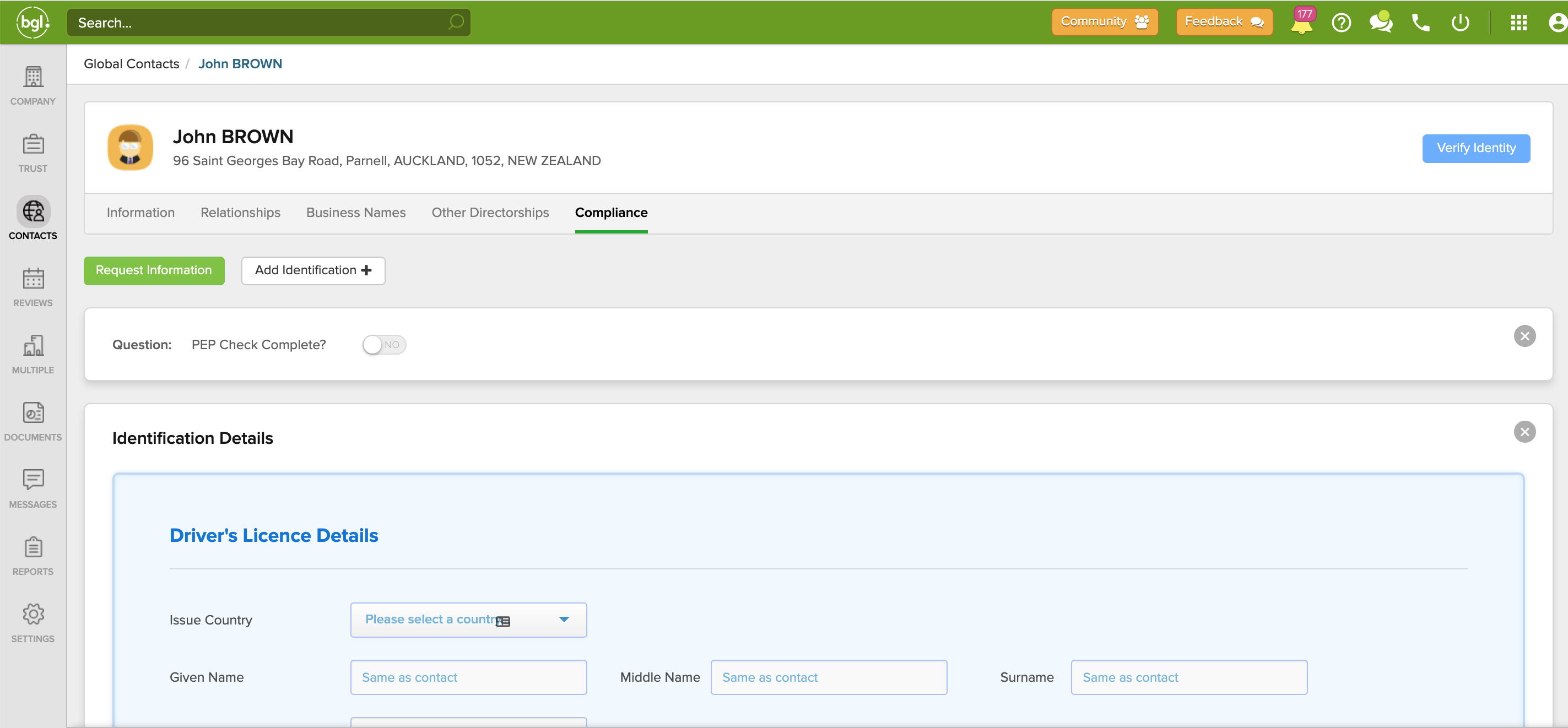
- CAS 360 contains all details for the Individual and the Accountant is able to enter any Verification details they have sighted such as licence, passport and citizenship certificate.
- The CAS 360 user clicks on the verification button in which sends the Identity Provider a message (see webhook below).
- Your application calls BGL’s API to retrieve all details about the Individual.
- After the Identity Provider has completed the verification the results are inserted back into CAS360.
1. Identity Provider - Prerequisites
- Your application must be registered and approved on BGL’s API. To get started Click Here
- your API client must use the scope “identity_provider”
- you must have a webook registered with BGL for your application.
2. Send the Identity Provider a message
A message will be sent from CAS 360 to your URL via a webhhok message. For API Documentation on BGL’s webhooks please click here.
Example:
1
2
3
4
5
6
7
8
9
10
curl --location --request POST 'https://identyprovider.com/bgl-request' \
--header 'Content-Type: application/json' \
--data-raw '{
"entityId": "165454155",
"eventId": "039403940",
"eventType": "identityCheck",
"firmId": "bgltest",
"tenants": [ ],
"userId": "test@bglcorp.com.au"
}'
3. Retrieve an Access Token
Due to the transactional nature of the request the OAuth2 - Client Credentials flow grant is used to authenticate and receive a Bearer Token.
The URL for this is https://api.staging.bgl360.com.au/oauth/token?grant_type=client_credentials&scope=identity_provider
4. Retrieve all details about the Individual
Your application will call the endpoint Contact for Identity Verication.
This will contains the Name, Address, Birth Details, Citizenship Details, Passport Details and Licence details for the Individual.
5. The results are inserted back into CAS360
Your application will post to the endpoint Completed Identity Verication.
If you have any questions please let us know
Kind Regards
The BGL API Team
api@bglcorp.com.au
 Never miss a story from us, subscribe to our newsletter
Never miss a story from us, subscribe to our newsletter