BGL API — Send to Audit
Send to Audit - Remove a step in communication
BGL is now able to provide a send to audit function (also known as One-Click Audit) to all Audit Applications and Auditors who are connected via BGL’s API. An overview of how this process could work for you, is as follows:
- The Accountant/Administrator (SF360 User) is ready for the fund to be audited.
- The BGL User clicks on the button in Simple Fund 360.
- Simple Fund 360 sends your URL a message with the Fund Details.
- Your application receives the message where you can either:
- Send the Auditor an email or notification that the fund is ready for audit; and/or
- Start the API job for the user so that they don’t have to click any buttons. When they access your application all data has already been retreived from BGL.
1. Registration
View the BGL Webhook Documentation, which contains all details about security, message format and response codes.
You must register a URL with BGL to receive the messages. BGL will then enable your application to display in Simple Fund 360.
2. Simple Fund User Interface
Once your application is registered to receive webhook messages and a Firm has an existing token with your application, an option will display on both the Fund Dashboard and the Workpapers screens in Simple Fund 360 for all users of the firm.
2.1 Fund Dashboard
Once the fund is ready for Audit, the BGL User can click the Send To Audit button from the Fund Dashboard. Example:
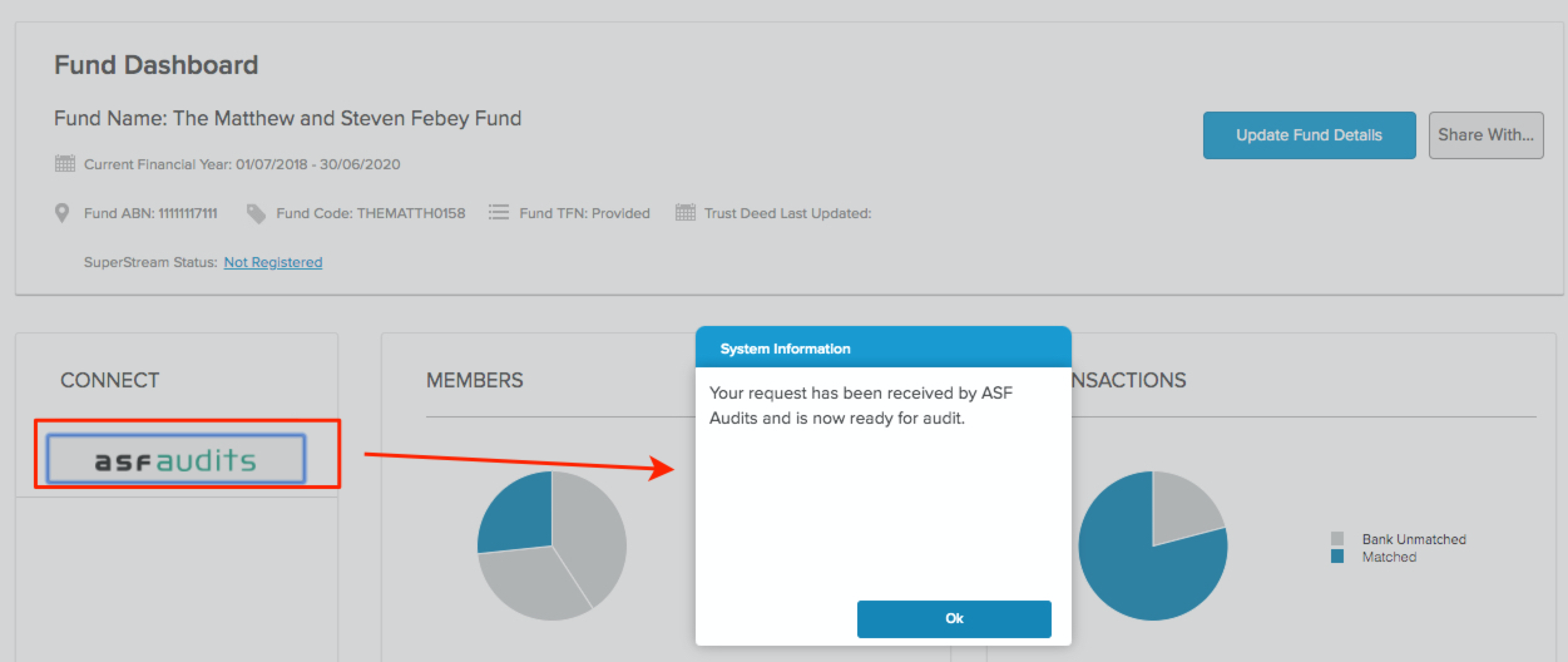
2.2: Workpapers
From the Workpapers screen, once the fund is ready for Audit, the BGL user will click Notify > Auditor > Notify {Your application Name}. Example:
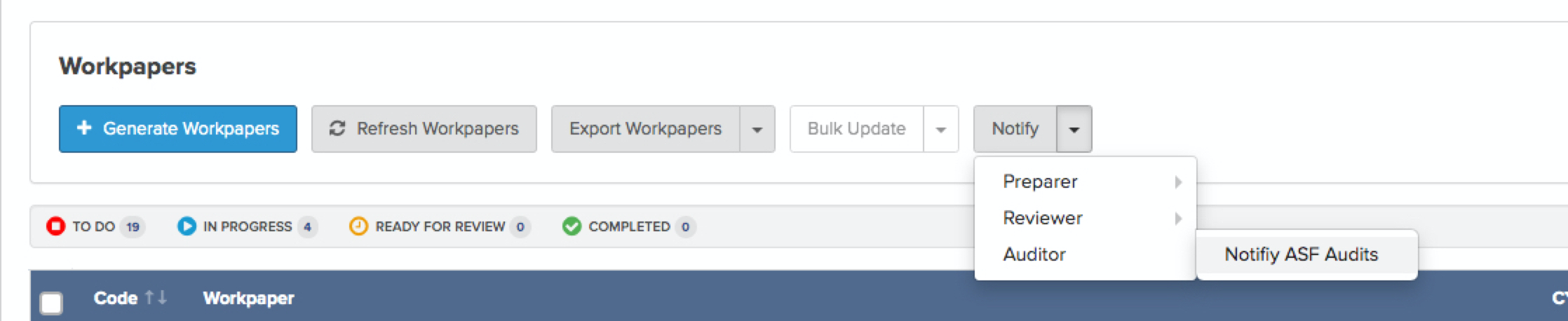
3. Webhook
When the user clicks on either button, Simple Fund 360 will send your application a message with the FundId, FirmId, ABN, Financial Year and User who made the request.
1
2
3
4
5
6
7
8
9
10
11
12
13
14
15
16
17
18
19
20
curl --location --request POST 'ilovebgl.com.au/bgl_listener' \
--header 'Content-Type: application/x-www-form-urlencoded' \
--data/json '{
"entityId": "8ad08a066555bb32016555d9ebac0003",
"eventId": "039403940",
"eventType": "audit",
"firmId": "bgltest",
"tenants": [
{"tenantId": "ASFAUDIT4550",
"tenantType": "fundCode"
},
{"tenantId": "73124784265",
"tenantType": "abn"
},
{"tenantId": "2019/2020",
"tenantType": "financialYear"
}
],
"userId": "info@bglcorp.com.au"
}'
Next Steps
If you are interested in using this with your application or audit service please get in touch with The BGL API Team
Kind Regards
Jeevan Tokhi
 Never miss a story from us, subscribe to our newsletter
Never miss a story from us, subscribe to our newsletter